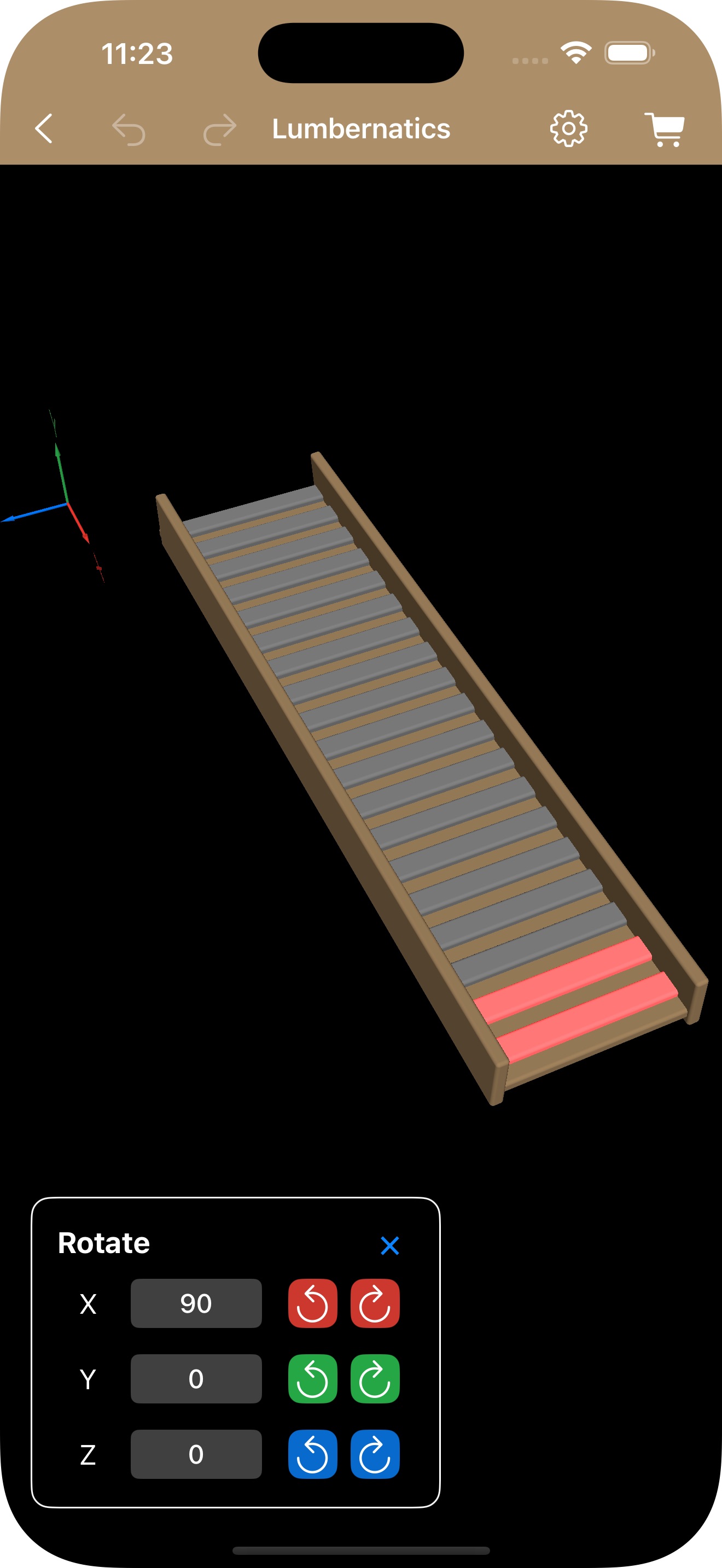3D Editor: How to Rotate Lumber
Once you’ve selected the "Rotate" option, you are presented with rotation controls that allow you to adjust the lumber around the X, Y, and Z axes. Axis Selection: The lumber can be rotated about any of the three axes. Incremental Rotation: Use the forward and backward rotate buttons to turn the lumber a small, predetermined step at a time. This method is ideal for making fine adjustments or aligning your design exactly as you envision it. Direct Angle Entry: For precise adjustments, tap into the text field provided and enter the exact angle you wish the lumber to be rotated. This allows for swift, accurate control over the lumber’s orientation without relying solely on incremental changes. By integrating these rotation controls, you can effortlessly alter the orientation of each lumber piece, ensuring your woodworking project is both accurate and true to your design vision.