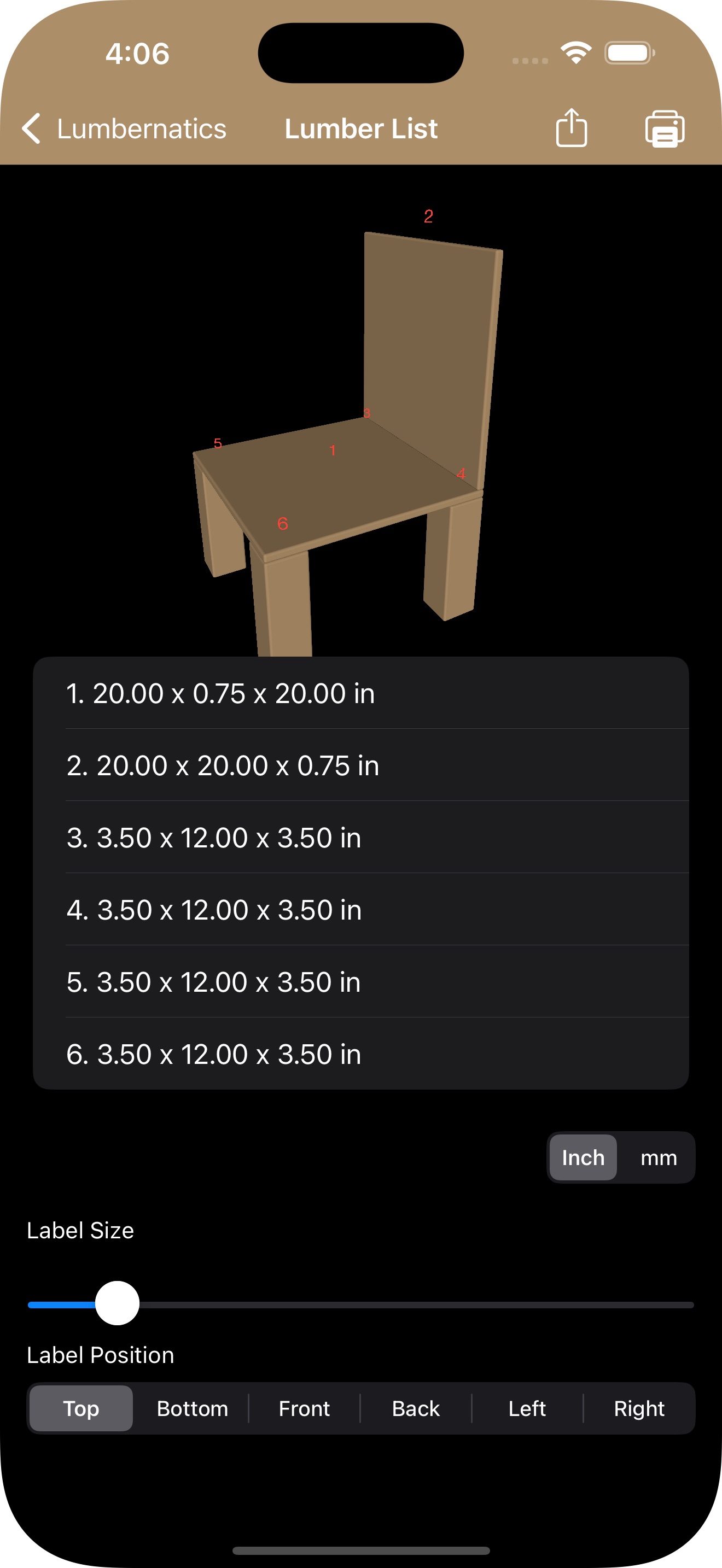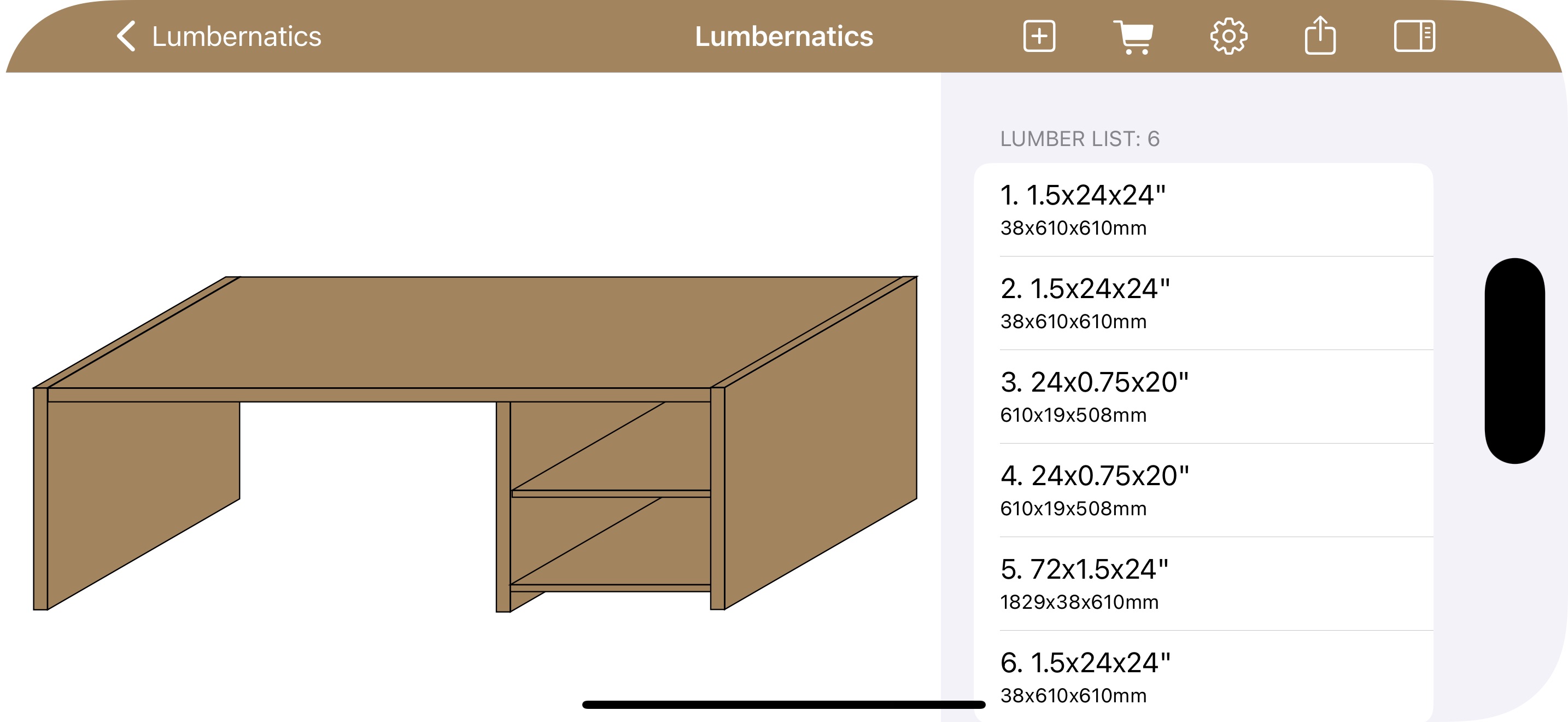Lumber Numbering and Lumber List
In the 2D Editor: You can easily toggle the display of lumber number labels directly within your isometric design. To do so: Tap the Settings icon. Choose "Label Lumber Pieces" to display number labels on each piece. Alternatively, if you prefer a cleaner view, select "Hide Lumber Labels" to remove them. This feature helps you keep track of each piece in your design and is especially useful when preparing a detailed plan or generating a lumber list. In the 3D Editor: In design view, pieces of lumber do not carry number labels by default. To generate numbered lumbers: Open the Settings button while in the design view. Select "Lumber List." This action creates a comprehensive list with each lumber piece identified by a unique number, allowing you to easily correlate elements in your design with the corresponding information on your printed lumber list. This separation of numbering functionality in the 3D Editor ensures that your design remains visually clean while still providing the detailed information you need when planning your project.